Editor's review
Setting the time limit for your kids to use the PC is also important to maintain their studies, health, etc. Kids PC Time Administrator is the software that would assist you in doing so. It would set the limits for each of your child and also you could easily share the same computer with them.
Download it and forget the worries right from the installation. The program opens with a colorful screen with different options. The option for the users, time table, other options are shown on the left side of the screen. You can set the control and restrict the time of the user for using the computer. You can easily manage the user groups and change the settings accordingly. Even you can tune the time table for the kids with time set for the usage. You can set the weekly restriction and control period also. You can also set the time period while the restriction will work as the same. There are other different program options also. One of the best features is that the program provides the facility to have a locking password so that nobody can have the access to the settings. The security options are beneficial as no one would be able to change the settings or increase the time limit. Another plus point is that it also prevents new software installation, restricts the control panel access and also disables the Task Manager. You have all the option on the screen as well as on the tool bar and the menu bar. It also keeps a log file that contains a record of the usage by each child. The program’s help file gives the information about the program’s functioning.
The software is given a well deserved 3 star rating as it is a good solution for the controlling your kids activities on the computer. It’s a good to program if you have impressionable kids in the house.


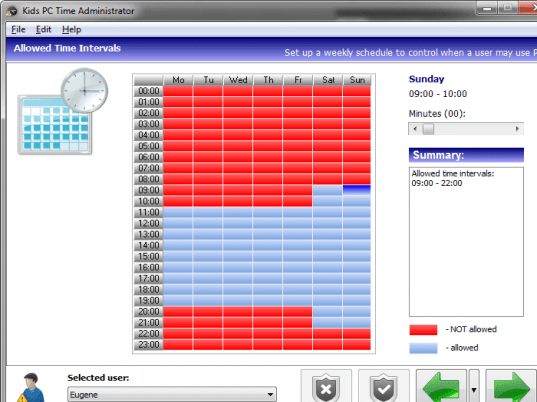
User comments